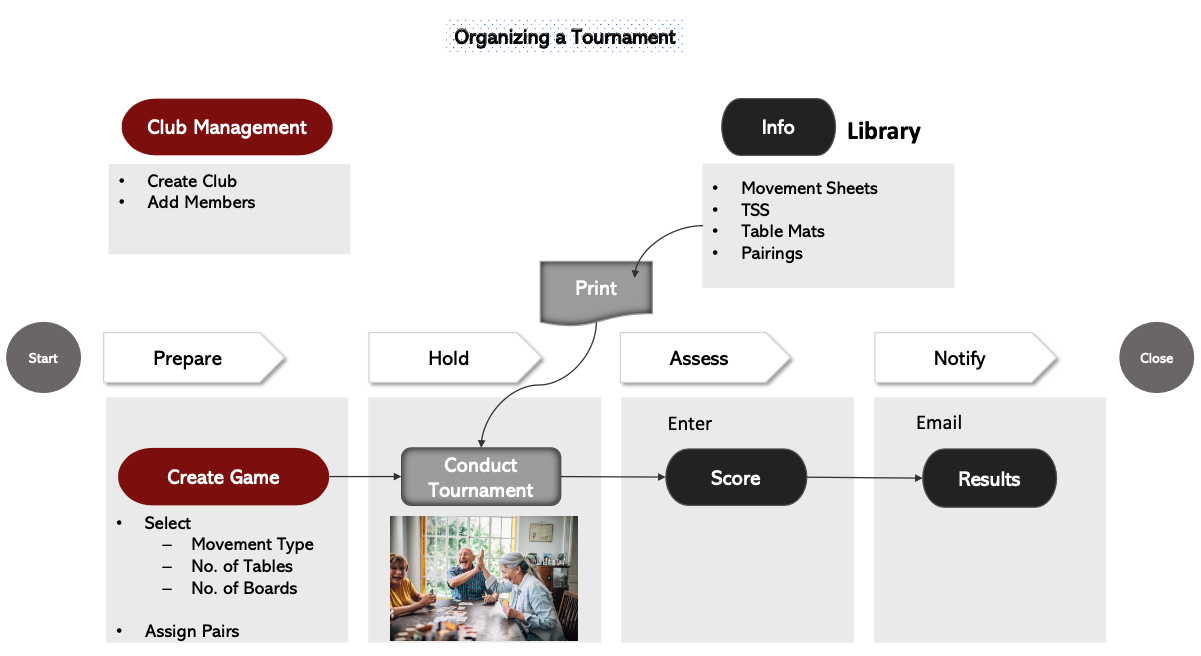Navigation
BridginPlayers is a web application that allows you to create and score duplicate bridge games. It is designed to be used by bridge clubs and tournament directors to manage their games. To smoothly navigate the website, begin by selecting your desired category, and seamlessly follow the links to perform your action and access the information or features you're looking for.Steps
- Club Management: Set up (one time) your club and add members.
- Prepare for your Tournament: Prepare for the event by creating the game and date, selecting the movement type, number of tables and number of boards. Assign pairings for the game.
- Hold the Tournament: Use the Info library for the game you just created to print the ready movement sheet, the Traveler Scoring Slips (TSS), Pairings and Table Mats for use at the tournament. Conduct the tournament and capture the scores live on the TSS.
- Efficient Scoring: BridginPlayers scoring system takes the complexity out of scoring. Enterthe scores from the TSS onto to the website. Navigate to the Results page of your agme to view the summary of scores with individual pair rankings assessed and details of every game is presented.
- Instant Notifications: Share the results through email right away with all the participants with one click.
- Enjoy the Game: With the logistics taken care of you can fully immerse yourself in the thrill of the game. Concentrate on strategy, camaraderie, and the experience of duplicate bridge!